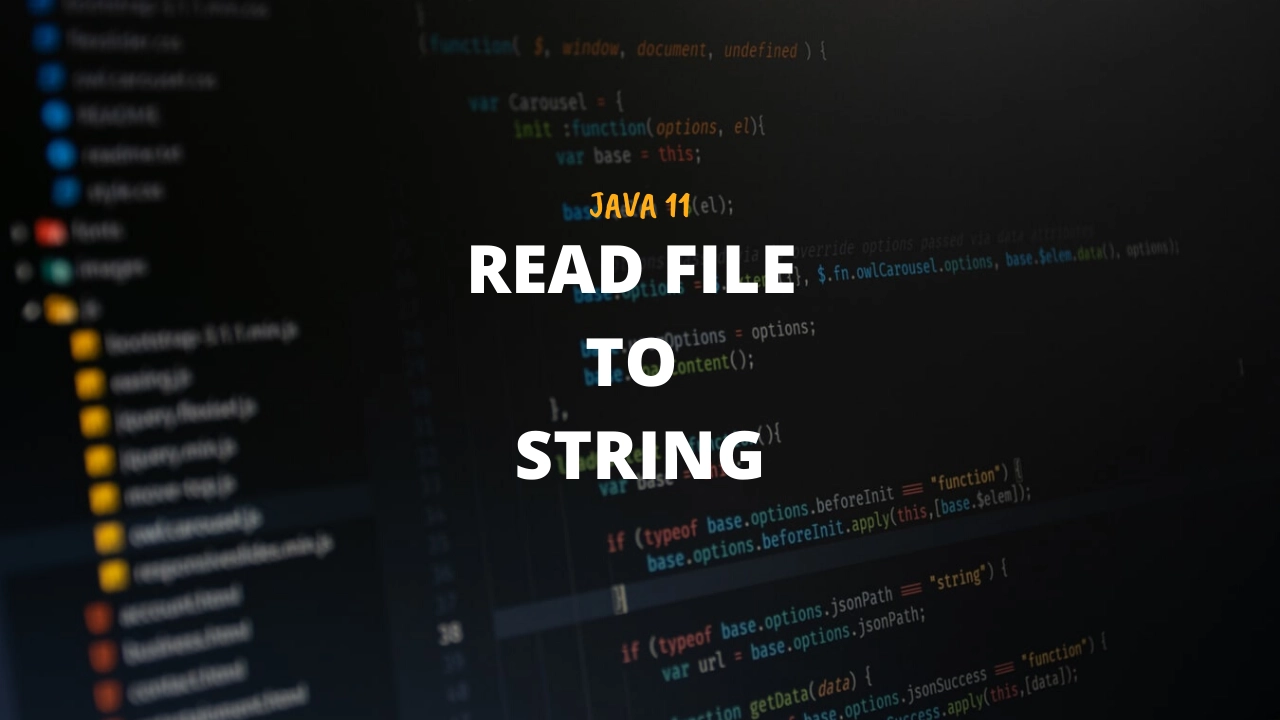In this post, we will learn “How to read the content of file to a string in Java 11?”. Java 11 introduced readString() API to do that.
Here, we are going to learn following things:
- What is readString() API?
- How to use it?
Read content of a File to a String in Java 11 using readString methods?...!!! Share on X
Let’s Begin,
1. What is readString() API?
Java 11 introduced two new overloaded methods as part of java.nio.file.Files class.
readString(Path path):
This method reads all content from a file into a string, decoding from bytes to characters using the UTF-8 charset. The method ensures that the file is closed when all content have been read or an I/O error, or other runtime exception, is thrown.
This method is equivalent to: readString(path, StandardCharsets.UTF_8)
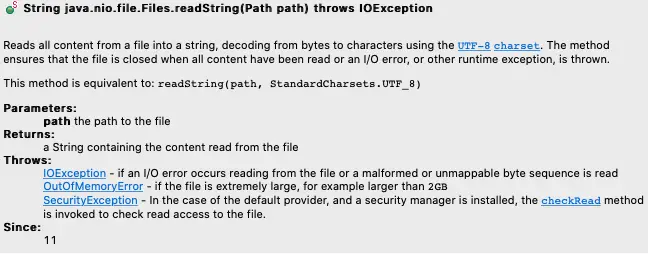
readString(Path path, Charset cs):
Reads all characters from a file into a string, decoding from bytes to characters using the specified charset. The method ensures that the file is closed when all content have been read or an I/O error, or other runtime exception, is thrown.
This method reads all content including the line separators in the middle and/or at the end. The resulting string will contain line separators as they appear in the file.
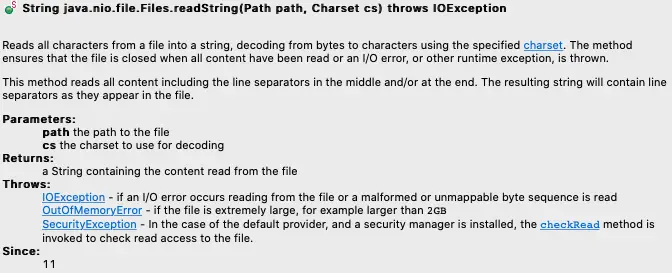
2. How to use it?
Let’s take an example where we have a File (TestingFile.txt) which has some text written on that. Now, we are going to read that and write into a string using readString API.
1 2 3 4 5 6 7 8 9 10 11 12 13 14 15 16 17 18 19 20 21 22 23 24 25 | import java.io.IOException; import java.nio.file.Files; import java.nio.file.Paths; public class Read_File_To_String_Java11 { public static void main(String[] args) { var File_Path = Paths.get("/Users/d33p4k/Docs/TestingFile.txt"); try { var File_Content = Files.readString(File_Path); System.out.println("String present in the file is: " + File_Content); } catch (IOException ex) { ex.printStackTrace(); } } } |
Output:
1 | String present in the file is: This is just for testing. |
Read content of a File to a String in Java 11 using readString methods?...!!! Share on X
Do you like this Post? – then check my other helpful posts: