In this post, we are going to see the step by step process to download an ‘Eclipse IDE’ which is one of the most famous and used IDE among developers.
Simple approach to download Eclipse IDE, Share It... Share on XPrerequisite:
You must have JDK installed in order to run Eclipse IDE after it’s installation.
Steps to download and install IDE:
1. Launch https://www.eclipse.org/downloads/ on any browser.
2. Eclipse Download page would come up, now click on 32 bit if you have 32 bit machine or 64 bit if you have 64 bit machine corresponding to Eclipse IDE for Java EE Developers (note: you have chosen flavor of Eclipse IDE of your choice, it is as per your need. On the same downloaded page, you would find variety of Eclipse IDEs). Please see below screenshot.
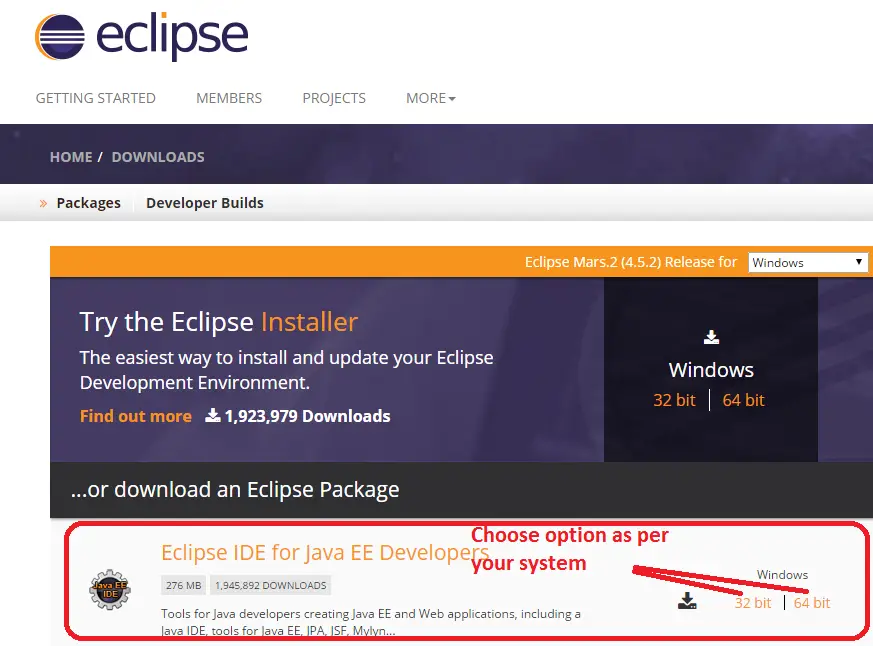
3. After clicking on the version you wish to install, ‘Mirror Selection’ page would open, mirror basically implies from which location you wish to download. Well, you can simply click on the ‘Download’ link shown in the below screenshot.
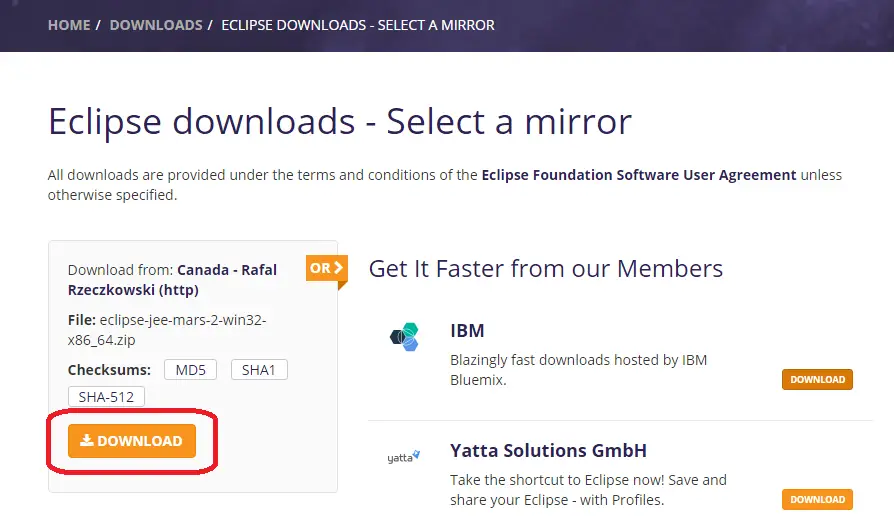
4. Once you click on ‘Download’ link, Eclipse would download in the form of the zip file as shown below:
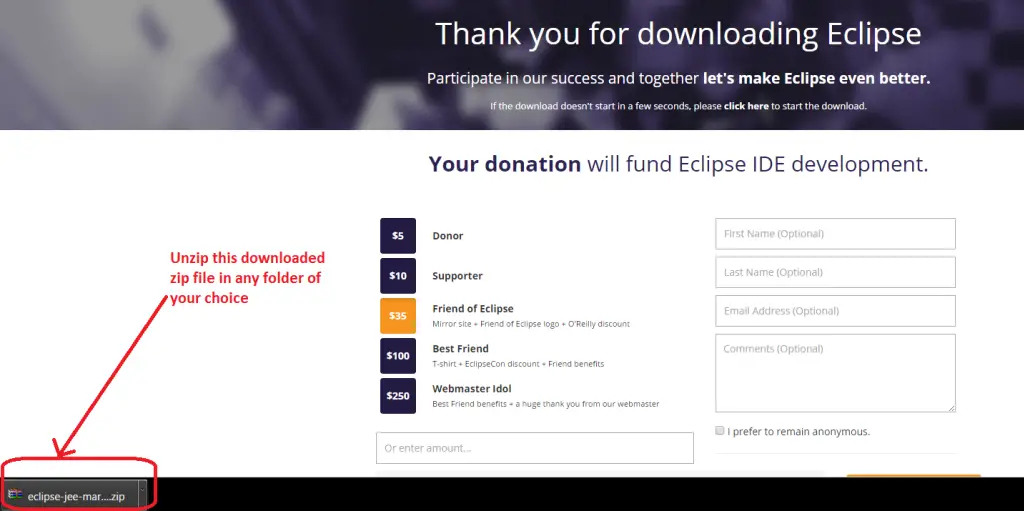
That’s it, it’s that simple to download Eclipse IDE :)
Simple approach to download Eclipse IDE, Share It... Share on XIf you like this post , please check out my other useful blog posts:
Other Useful References:



